
Google Glass is clearly in its early stages, but it is emerging as a platform that merits our attention as news and information distributors.
The NYTimes has an app, but I think it really falls short of understanding and using this new platform.
Inspired by Thomas Baekdal‘s Google Glass for news post, here are my Glass app ideas for other news orgs… to help spark ideas and conversation.
These app ideas are practical and based on reality… not hypothetical futuristic dream apps.
// LATimes (or any regional/local news org)
 Offer the Glass user an app card with trending/editor selected keywords/topics. The Los Angeles Times already does the keyword selection with their sub-navigation called “trending now.” Today’s (5/23) included: L.A. Mayor’s race, U.S. drones, Boy Scouts, London Attack, Helen Mirren, Lebron James.
Offer the Glass user an app card with trending/editor selected keywords/topics. The Los Angeles Times already does the keyword selection with their sub-navigation called “trending now.” Today’s (5/23) included: L.A. Mayor’s race, U.S. drones, Boy Scouts, London Attack, Helen Mirren, Lebron James.
Via Glass, the user could say, “Okay LATimes, tell me about [TOPIC]” and it will load the headline and nutgraph… it will of course offer a longer version of the story, perhaps in audio form.
 Newspapers and print media also have an opportunity with Glass to embed and launch multimedia elements like videos or photo galleries from their print pages. That QR code may finally have value!
Newspapers and print media also have an opportunity with Glass to embed and launch multimedia elements like videos or photo galleries from their print pages. That QR code may finally have value!
// NPR
 This one, for now, is the most traditional app to do. The app is a card that plays, when a user opts in, the latest Hourly News Summary that is traditionally read on the air.
This one, for now, is the most traditional app to do. The app is a card that plays, when a user opts in, the latest Hourly News Summary that is traditionally read on the air.
These apps are fairly simple tapping into the existing technology and framework. These do not are not “futuristic” apps. Naturally, if we tap into the GPS, we can create an app that brings you the latest news from “around you.”
// @BreakingNews (or other breaking news Twitter accounts)
 The obvious option for this essential Twitter account is just to notify the Glass user with every breaking news tweet… but that can be overwhelming.
The obvious option for this essential Twitter account is just to notify the Glass user with every breaking news tweet… but that can be overwhelming.
I’d suggest creating an app where the tweets that get the most retweets at a faster rate get a category of “important,” and those items notify the Glass user. Think of the classic breaking news interruption.
// Circa news app
 This new news platform is actually a great fit for Glass. They have broken down a story into bullet points, and they add points to the story as it develops. It knows what you’ve read about the story when you return.
This new news platform is actually a great fit for Glass. They have broken down a story into bullet points, and they add points to the story as it develops. It knows what you’ve read about the story when you return.
What they should offer is a list of headlines, and, as you do know, you can follow the story for updates. Their app would notify you when a story has been updated. Since the information is a bullet point, it wouldn’t be overwhelming.
// Newsbound
 This visual-storytelling platform presents information like a PowerPoint presentation, but it’s compelling. What’s also powerful about this format is that these slides add up to tell a long form piece.
This visual-storytelling platform presents information like a PowerPoint presentation, but it’s compelling. What’s also powerful about this format is that these slides add up to tell a long form piece.
Yes, long form storytelling for Glass.
// SoundGecko
 If a visual version of long form doesn’t work, check out SoundGecko, which converts text — any text — into audio.
If a visual version of long form doesn’t work, check out SoundGecko, which converts text — any text — into audio.
Yes, at this stage it’s like Siri trying to read you a story, but when you are on the go and you actually want to consume a long form piece, this new technology may be good enough.
Well, since I am pitching Glass app ideas, here are some more “future” and obvious ones:
- Eventually be apps that are GPS aware to give information/news feeds.
- Based on video’s audio as a timeline, tie bonus material content to the broadcast news story. (This already happens with DVDs/movies and will eventually become available to us.)
- In terms of TV production, have Glass replace the TV new anchor’s Teletrompter and ear piece.
Two extremely obvious and simple ones:
- Live stream a press conference, but audio quality is not ideal. You can at least do a live POV shot of a scene.
- Using Glass as your second screen as you watch a live event either on TV on in person… like we do with tweets via hashtag.
I hope news organizations take advantage of this new type of platform and I look forward to what we will produce.
Personally, as a Google Glass Explorer (which gives me the “privilege” to buy and experiment with Glass early), I can’t wait to try these things out to see what works and what doesn’t.
 Since writing a
Since writing a 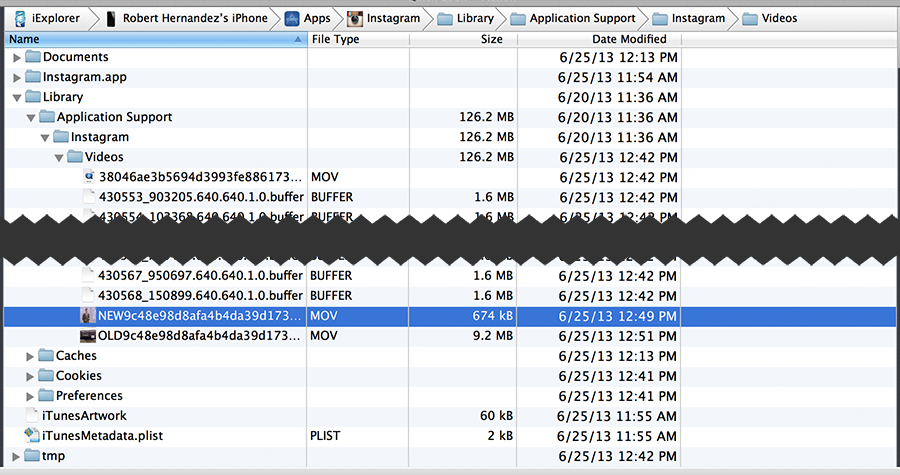









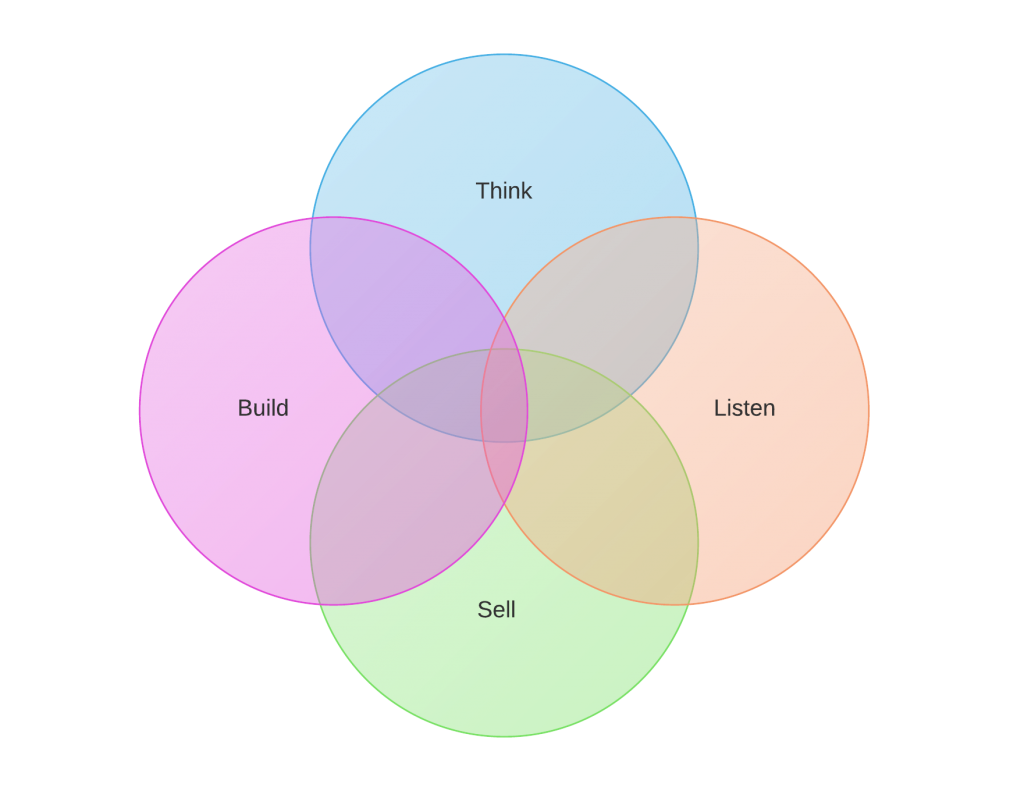


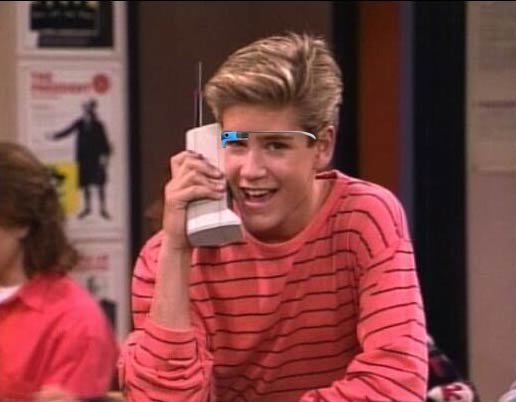

 UPDATE 06.10.2013: I can confirm the trick still works:
UPDATE 06.10.2013: I can confirm the trick still works: