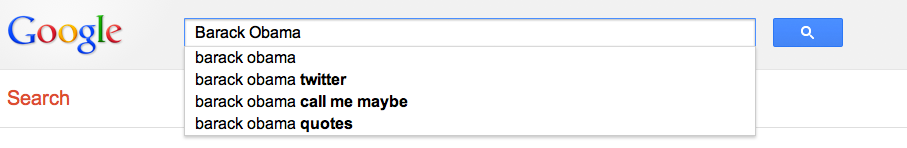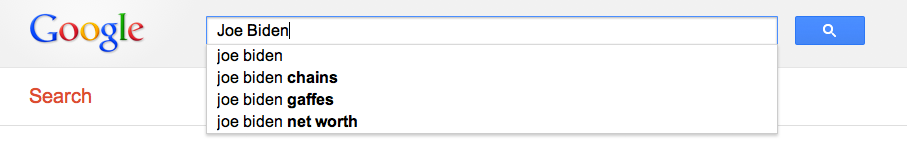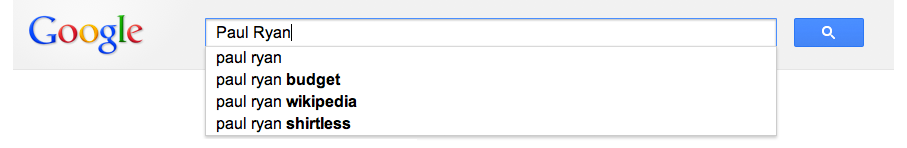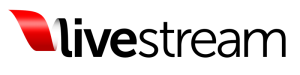It was about a year that I was boarding my plane headed back to the West Coast, recharged and inspired by SXSW12.
By the time I landed, I had coded and launched this new project.
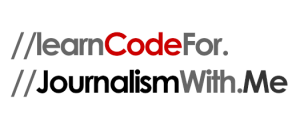
Man, what a difference a year makes.
Frustrated (and starting to get desperate) with finding partners to collaborate/experiment with, I figured I should put off the inevitable and teach myself code. I know I wouldn’t be the best coder — like I’m not the best audio storytelling or photographer — but I respected the craft and know its power.
I had been director of development for seattletimes.com where we designed and built cool shit, which was ahead of its time… and now feels… so… quaint.
In my quest for dev skills, I tried a variety of different non-journalism, code classes… from video to web-based tutorials. I, as ONA pre-conference and NAHJ conference coordinator, recruited friends and colleagues to craft custom journalism focused all-day coding workshops.
I even offered a (nearly free) all-day, intro to Python bootcamp at USC Annenberg thanks to the awesome PyLadies.
For the record, while this benefited the community as a whole, I was doing it for me. And none of it worked… for me.
But after SXSW, inspired by Codecademy‘s Code Year (even though I had given up on it like other New Year’s resolutions) and a curious user of Google+ Hangouts, I created the Learn Code for Journalism with Me project.
Yes, it’s a loooooong name. My partner-in-crime Kim Bui openly hates it. I know.
But it comes from a series of projects I’ve hung around the domain journalismwith.me.
Anyway, the idea was a simple one and the reaction to it was overwhelming. I was clearly on to something… and I wasn’t the only one trying to solve this.
Cindy Royal of Texas State University was trying to build a curriculum, Dave Stanton (who was joining two other friends and myself in launching a cooperative consulting firm) had expressed interest and I’m sure others were trying to grapple with this issue.
But, again, what a difference a year makes.
As I wait for my plane to take me back to the City of Angels still recovering from SXSW13, the landscape for this has completely changed.
There are two projects I want to point out:
First is Sisi Wei‘s Code with me project that offers weekend coding bootcamps for about $85.
Second is For Journalism, the successfully-funded kickstarter from Stanton, which will create journalism-focused coding tutorials.
Outside giving money to For Journalism and being a cross-country supporter of Code with me, I had nothing to do with their launches.
Even if their project names sound familiar, as people have point out … to be fair, my loooong title clearly had all the right words required for any successful coding for journalism project aimed to empower the community.
For my little project that is reaching its year anniversary, I didn’t have the bandwidth to make tshirts to use crowd funding.
It was just me.
Actually, it’s not just me anymore.
It’s me and my amazing cohort of determined classmates-turned-friends that still meet every Monday at 3PM PT via Google+ Hangouts since April of last year.
We’ve abandoned Code Year and have been developing our own journalism-based, project-focused coding lessons. We’re teaching each other code and hoping to share what we learn with others.
You can hear about the LCFJWM phase 2 in this View Source podcast interview or read about what I’ve learned in this post.
What a difference a year makes. And I am so glad talented people have come into this mix and found ways to address this need… in ways I couldn’t have for lack of the bandwidth or connections.
God only knows what the next year will bring, but we all know we’re going to benefit from this work.

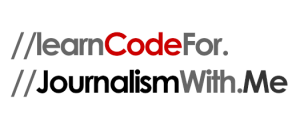
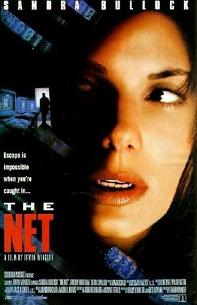 When this tech first came out I also pitched the idea of a
When this tech first came out I also pitched the idea of a