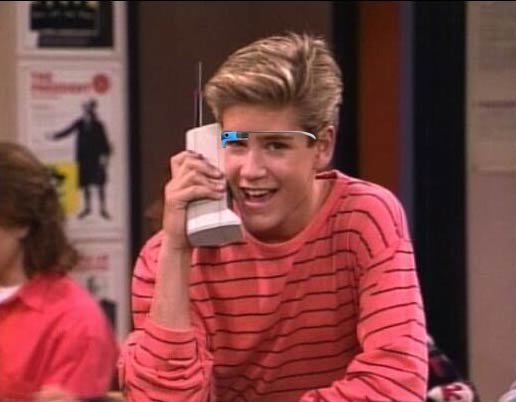NOTE: Originally published on Online Journalism Review: http://www.ojr.org/ojr/people/webjournalist/201103/1950/
Robert Hernandez: Well Pekka, we are just a few days away from the SXSW / SXSWi 2010 conference … aka Geek Spring Break. We’ve both been to the festival before and, for this post, are going to interview each other to share tips, experiences, goals, etc. as we do final preparations for the week. Let’s start with sharing our experiences. What number is this one for you? How many times have you attended?
Pekka Pekkala: This is my number three, did first one back in ’96! I was a starving student, so no Interactive tickets for me, just free music… You?
RH: For me, this is going to be my second. I was a n00b last year, a rookie. And, boy, did I learn a lot … and think I’m ready for the coming week.
How would you describe the conference to people? Mainly SXSWi.
PP: Best place to meet people like you who are not journalists. It’s really a good way to mingle with programmers and business-savvy people who understand content. And a total 5-day hurricane of seminars, meetups and parties.
RH: A ‘hurricane’ is a great way to describe it … tech, smarts, hipster glasses and more. I was really overwhelmed last year, attending so many different, random sessions and meeting great people. I have really started to prepare for this year.
For me, I think it’s an international meetup of innovative minds that mashup technology, business, art, culture, news and information. The Future of Journalism has been officially added as a track this year. I got inspired last year and hope that happens again.
PP: What did you pick from the Future of Journalism track? Is it all the same people that you’ve seen in journalism seminars before?
RH: Well, I have to be honest… half of the sessions did not resonate with me. Some of same ol’ same ol’ topics … and some things that aren’t really reflective of the topic. That said, there are some that I hope to attend. Naturally, I want to attend a breaking/late addition: Lessons Learned from the ‘Arab Spring Revolutions with Mashable‘s Vadim Lavrusik among other panelists. I’m a super NPR and Public Media fan and see a lot of sessions related to that, so I plan to attend those. I also am thinking of attending The Death of the Death of Longform Journalism, Conde Nast in Start Up Mode, and Hacking the News: Applying Computer Science to Journalism panels. Here’s a link to my SXSW schedule: http://schedule.sxsw.com/user_events/user_8645 Here is my event calendar: http://bit.ly/eaj5EK
Are you attending the journalism ones?
PP: There’s a lot of good stuff there, but I couldn’t help noticing the vast amount of consultants / inspirational speaker types. I’m trying to find the people who are actually making stuff and creating financially sustainable sites. So I’m probably hopping between the Journo and Business tracks a lot. My calendar here: http://schedule.sxsw.com/user_events/user_dc1b96a2231851a7ebe0e02fe4a0b1a5
RH: Yes, I noticed that too. Did you notice the number of advertising panels that suggested storytelling and journalism as the answer? Brand Journalism: The Rise of Non-Fiction Advertising is the session that surprised me. Journalism to save advertising? I might have to check it out.
PP: Umm… yes. That sounds like a trap :D I’m more interested in Free Your Content! Who Really Owns UGC? session. :)
RH: Ha! Speaking of ‘trap’ the beauty of SXSWi is the randomness of some of these sessions. I have a few personal interest ones I hope to attend like, Star Wars Uncut: The Force of Crowdsourcing. Other personal picks are: A panel about an audio-only video game, a TRON session (yes, I’m a geek!), trends in Internet art and hearing from the ad agency behind the Old Spice guy ads. Do you have some random panels that peaked your interest?
PP: Yes. My advice would be to pick some big names you haven’t heard yet. I’m trying to see at least Bram Cohen (BitTorrent), Jason Calacanis (Mahalo), Clay Shirky (NYU) and Christopher Poole (4chan). Secondly, pick some really weird stuff like “Singularity,” “Synthetic Life” or “IBM: What is Watson?” sessions. Thirdly, do some boring stuff just for networking. Which is not really that boring in SXSW atmosphere.
RH: I attended a session last year led by Jonathan Stark, who taught how to do an easy iPhone app … the guy has written several books about designing/building apps and will be a panelist on the Building Native Apps Across Platforms session. Also, I have to promo the Social Network Users’ Bill of Rights session with USC’s Prof. Jack Lerner and Lisa Borodkin, both have spoken to my classes numerous times about media law.
Can you talk about your goals and strategy for SXSW? What do you hope to learn and get from going to this conference? What is your strategy behind what sessions you try to attend?
PP: I always try to get away from the journalist mindset: I’m really scared of the journo hive mentality in every aspect. Mix it up! Trying to find some interesting cases to be interviewed for my Sustainable Business Models for Journalism study. Bootstrappers and small sites mainly. What about you?
RH: Yes, agreed. The session I pick tend to be more techie… I like to go to ones where I learn something new and, ideally, I can find ways to incorporate it into journalism… long before someone else even thinks about that angle. Right now I’m obsessing about Augmented Reality, and there are several sessions on that… mainly on biz/dev side. My goal is to learn more and more coding, building… and that tech constantly evolves. Last year I attended a great HTML5 vs. Flash panel … this year I hope to attend a few of those. Anything that experiments and pushes me to grow and think about the mashup of technology, design and information. Lots to choose from… and, sadly, some are at the same time!
PP: Sounds like a cool plan and something SXSW is really good for! Last year I went to Jaron Lanier speech and right after it (the cyncical journo in me) was saying “blah, another hippie from the Bay area saying you guys spoiled our Internet.” But the stuff he said really haunted me somehow and now I’m turning into a hippie myself. :D Ted Nelson FTW!
RH: He’s an extremely interesting guy. He recommended reading The Machine Stops … a must read for tech people.
Let’s get to some tips … what apps/tools do you use when at the conference? Now and while attending? What tips do you have while there?
PP: Just mark down everything that looks interesting via the SXSW schedule page, download the mobile app and off you go. Having a plan doesn’t mean you have to go according to it but it helps to visualize what is going on. It’s a shame sxsw.lanyrd.com doesn’t sync with SXSW schedule, would be great. Any cool apps you’ve found?
RH: Exactly right, I’ve signed up for a ton of things … who knows if I’ll attend them. But at least I know what’s, generally, out there. Last year’s app was, well, less than satisfying. That said, I’ve download this year’s version and it looks much better. I’ve used the official session selector. But I have to also pass along a great recommendation from SXSW veterans that recommended sched.org because it includes *all* events, even the many unofficial ones. I also used SitBy.Us last year and thought that was very cool. I’ll be tweeting and checking in on FourSquare, of course. Mashable has a SXSWi great guide, which has a good collection of apps/tools.
PP: Sched.org looks cool, have to try that one. Being from Finland, I have to plug @dittoapp! Any tips how to survive the physical aspect of SXSW, meaning the walking, not sleeping and forgetting your gear in the cab at 1am? (I’m still pissed I lost my FAIL book with Ben Huh‘s autograph last year!)
RH: Oh yeah… I learned you have to ditch the laptop! I have a shoulder that is about one inch lower than the other because I’ve carried a messenger bag with my laptop for years. Skip that! This year I’m rolling with just my iPad and iPhone. I also bought an external battery to charge them both :) I’m still traveling with my laptop, in case my plan backfires. Also, wear comfortable shoes, ’cause these will be looooong, fun days. I just downloaded Ditto (but it keeps crashing).
PP: iPad 2 I hope, it’s SXSWi! I find it hilarious when people take iPhone, iPad and MacBook out in a seminar: tech is supposed to make your life easier, not _literally_ harder :D I’m taking my Droid 2 Global (physical keyboard is still WINNING) + charger. Travel light.
RH: Let’s end with this question… how will you know you’ve had a successful SXSW 2010 experience?
PP: I fall asleep in the plane before it takes off from Austin. And when I’m home, I notice my brain is a mess of weird ideas and my pockets are full of business cards with hastily written notes on them. You?
RH: Ha! Well said. For me, if I feel like I’ve learned some new things and expanded my network of smart innovators, it’s been a success. I want to walk away energized and ready to go try some new tech experiments.
Well, sir, it was great chatting with you and I’ll see you in Austin!
PP: Same here, can’t wait! Let’s keep in touch via Twitter! @pekkapekkala
RH: Yes. I’m @webjournalist

 Offer the Glass user an app card with trending/editor selected keywords/topics. The Los Angeles Times already does the keyword selection with their sub-navigation called “trending now.” Today’s (5/23) included: L.A. Mayor’s race, U.S. drones, Boy Scouts, London Attack, Helen Mirren, Lebron James.
Offer the Glass user an app card with trending/editor selected keywords/topics. The Los Angeles Times already does the keyword selection with their sub-navigation called “trending now.” Today’s (5/23) included: L.A. Mayor’s race, U.S. drones, Boy Scouts, London Attack, Helen Mirren, Lebron James.Newspapers and print media also have an opportunity with Glass to embed and launch multimedia elements like videos or photo galleries from their print pages. That QR code may finally have value!

 The obvious option for this essential Twitter account is just to notify the Glass user with every breaking news tweet… but that can be overwhelming.
The obvious option for this essential Twitter account is just to notify the Glass user with every breaking news tweet… but that can be overwhelming. This new news platform is actually a great fit for Glass. They have broken down a story into bullet points, and they add points to the story as it develops. It knows what you’ve read about the story when you return.
This new news platform is actually a great fit for Glass. They have broken down a story into bullet points, and they add points to the story as it develops. It knows what you’ve read about the story when you return. This visual-storytelling platform presents information like a PowerPoint presentation, but it’s compelling. What’s also powerful about this format is that these slides add up to tell a long form piece.
This visual-storytelling platform presents information like a PowerPoint presentation, but it’s compelling. What’s also powerful about this format is that these slides add up to tell a long form piece. If a visual version of long form doesn’t work, check out SoundGecko, which converts text — any text — into audio.
If a visual version of long form doesn’t work, check out SoundGecko, which converts text — any text — into audio.