How to find possible sources via Foursquare during breaking news
I’ve been preaching this for several years now, but here is a screen-by-screen walkthrough on how you can find possible sources through Foursquare.
First, an obvious but necessary PSA: Just because it is on social media, it does not make it a fact. These are tips, not facts. In fact, I checked in from my USC office 20 miles away from the Los Angeles International Airport.
Step 1:
Search for the location. (NOTE: Your location doesn’t matter. You can check in from anywhere.)
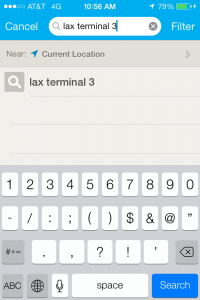
Step 2:
Check in… after finding the location you are looking for. (NOTE: For transparency, I recommend you add that you are checking in to look for sources. (Here’s my note/tweet):
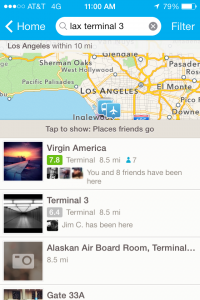
Step 3:
After checking in, go back to your home screen and select your recent check in.
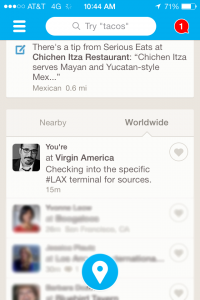
Step 4:
From your check in, click on the location you just check in on
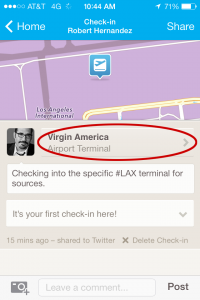
Step 5:
Click on the thumbnails of people who are there with you
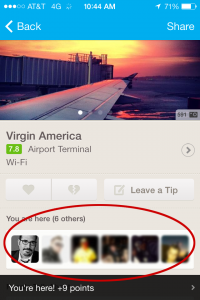
Step 6:
Select someone who has checked in that location, noting their relevant times.
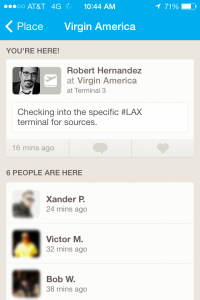
Step 7:
On their profile, you learn more about where they are from, their bio and, more importantly, how to get a hold of them through social networks (in red box).
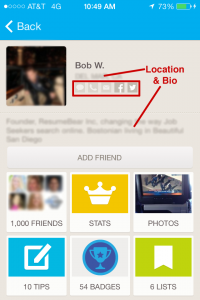
Step 8:
Reach out and start your reporting.
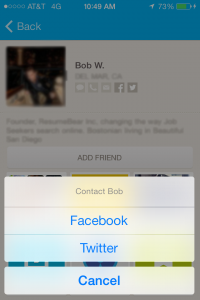
An Instagram the person tweeted while on the plane, watching the breaking news coverage.

NOTE: While their profiles are set to public, as a courtesy, I tried to blur out and anonymize people’s identities.
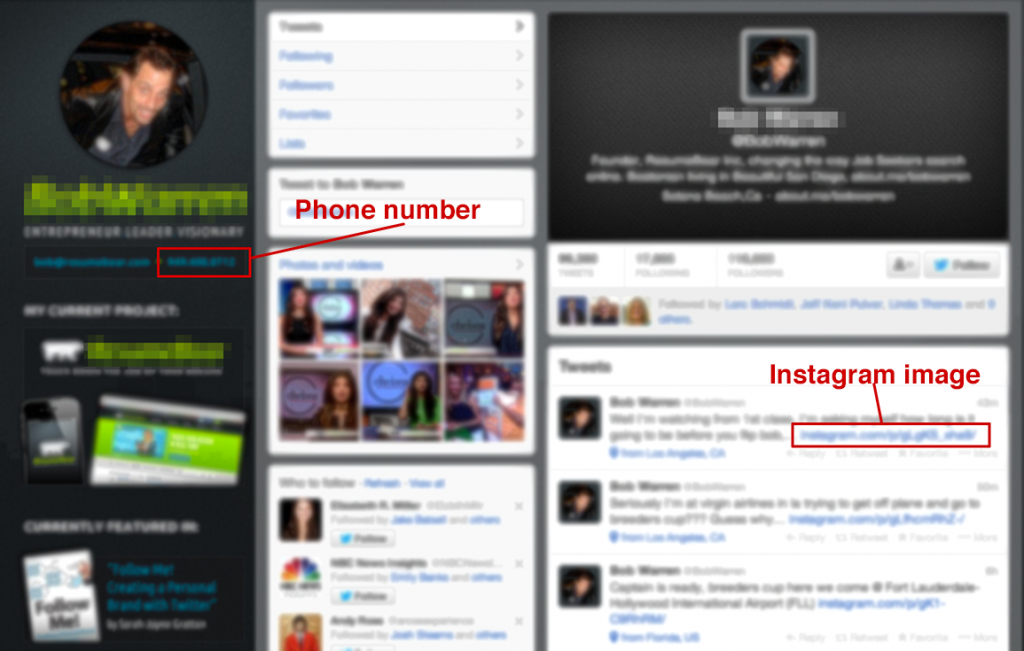
Robert,
Thanks for posting this. I’ve been meaning to give it a try for some time now, and I had my chance earlier today when Event Parrot tweeted that there was a shooting in my hometown of Pittsburgh. I pulled up your tutorial, opened Foursquare on my phone, and within seconds had a potential source. I didn’t actually contact the source as this was more of a dry run, but I was able to discern all kinds of information. For example, my potential source was Mayor of the HS, and had checked in 43 times in the last 60 days. That, plus the fact that source had no teenaged friends on FS meant that there was a chance that source was a member of the HS faculty, or someone who regularly dropped off/picked up students.
Thanks again for this tutorial. I’ll be sure to spread the word.
Awesome! Thank you for sharing your experience.