I don’t know if this post will make sense, but let’s just call this a rough draft of a rant… or prediction… or I don’t know what. I just wanted to put some thoughts down, no matter how raw, because we’re on the verge of some significant changes.
I was asked recently by the Online News Association to lead a session on Social Network Reporting (SNR). That’s when we as journalists harness the power of Social Media throughout our process – looking for sources, crowd sourcing, distributing content, engaging with our community, etc.
I’ve done several presentations for classes and a couple of workshops, but the request was to be more “advanced” … not SNR101, but the next level.
The thing is SNR is actually very simple and built on basic concepts. After you understand the power and value of Social Media, learn the lingo and play with the tools, there isn’t much else to learn. Just make it part of your journalism routine.
In other words, there’s not really an “advanced” to SNR except maybe experimenting with the latest tools and apps.
But the idea got me thinking… While SNR is an incredibly valuable tool, one that is still being under utilized… it’s really still just a tool… and it’s a tool inside a toolbox that I am labeling Real-Time Reporting (RTR).
For me, that is the “advanced” level. That’s the next logical step for us.
The Real-Time Web is a concept that has solidified because of Social Media. What are you doing now? What do you think now? And this applies to us in journalism because it’s the same behavior as breaking news.
Social Media is key. But there are other aspects to explore in this real-time reality.
As journalists, RTR takes the latest from technology (hardware, software and infrastructure) and mashes it up with our core journalistic values (news judgment, ethics, law, spelling/grammar, etc.).
It’s journalism without a safety net… it’s hyperlocal AND global journalism… it’s working under the deadline of now, in 15 minutes and 15 minutes ago… it’s MacGyvering technology to do journalism by any means necessary.
Let me give you an example.
Let’s say there is a breaking news story. Let’s imagine that there is a shooting at a local mall. We hear the news breaking on the police scanner.
Typically, the Metro/Assignment desk immediately dispatches a reporter or crew to go to the scene. Meanwhile, someone calls the authorities to get the latest information on the record.
Eventually the reporter arrives at the scene and begins to hunt for witnesses and sources. As they get information, they file it or call it in… well, they should. Or, if they are broadcast, they do a live report when they have gathered enough information.
With SNR, in addition to calling the authorities for official information, someone is also searching Twitter, Flickr, and other social media looking for people at the scene… looking for potential sources. They should also be asking for any tips and contacts through their social networks… and ask the community to spread the call for help.
When the reporter eventually makes the scene, they should announce their arrival, location and availability on their own social networks… this allows potential sources to reach out.
The news organization should make sure to take the time to thank those in the community who helped with the coverage. It should also promote the pieces, which essentially distributes the work.
In addition to the real-time of social media, there are new tools we should employ when appropriate… which takes this to RTR.
A reporter can be sending out images or live video (UStream, Qik, Twitcasting, etc.) from their cell phones. A photographer or reporter could be automatically uploading images from their camera using technology like the Eye-Fi.
If they had a laptop, camera and stronger Internet access, they could do a more complex live shot that includes participation from the audience… a live chat from the scene.
I can’t wait for the day when a low-end camcorder is going to have an external mic jack for better audio and the ability to upload immediately… we’re almost there. Kodak’s Zi8 and the Eye-Fi would be powerful together… but they currently don’t work together.
People chuckle when I pitched this, but I foresee the day when a device becomes THE reporter’s super notebook. A laptop is too heavy, Internet connections are unpredictable and it needs a power source. Meanwhile, a smart phone is too small, horrible to type on and needs to be recharged often.
In the meantime, technology is giving us patchwork solutions. The MiFi from Verizon and Sprint gives you broadband anywhere. There are external batteries that keep your iPhone and laptops charged for longer periods of time. You can buy accessories to like an external keyboard for you phone or an app to sync your iPhone camera to your cameraless iPad.
But it is only a matter of time when text, photos, audio and video are available in an appropriate sized device that easily takes journalists to the next level… real-time reporting.
And when this technology arrives, it will really begin to separate those who can produce quality journalism on deadline from those who can’t. It will test our core values. There are a lot of challenges when you go live… lots of opportunities to fail… to get wrong. So we need to be at the top of our game to build and maintain our credibility.
Professional journalists – with or without formal training – will emerge as they are no longer worried about technology they routinely use. We’re not going to be wow’ed or scared by the latest device. We’ll just embrace it and return the focus on the content… because it’s always been about the content.
I don’t know if this made any sense… or if this future scares you… or if you are as excited about it as I am… but I believe this is where we are headed.
Journalism continues to evolve… are you ready for the next level?
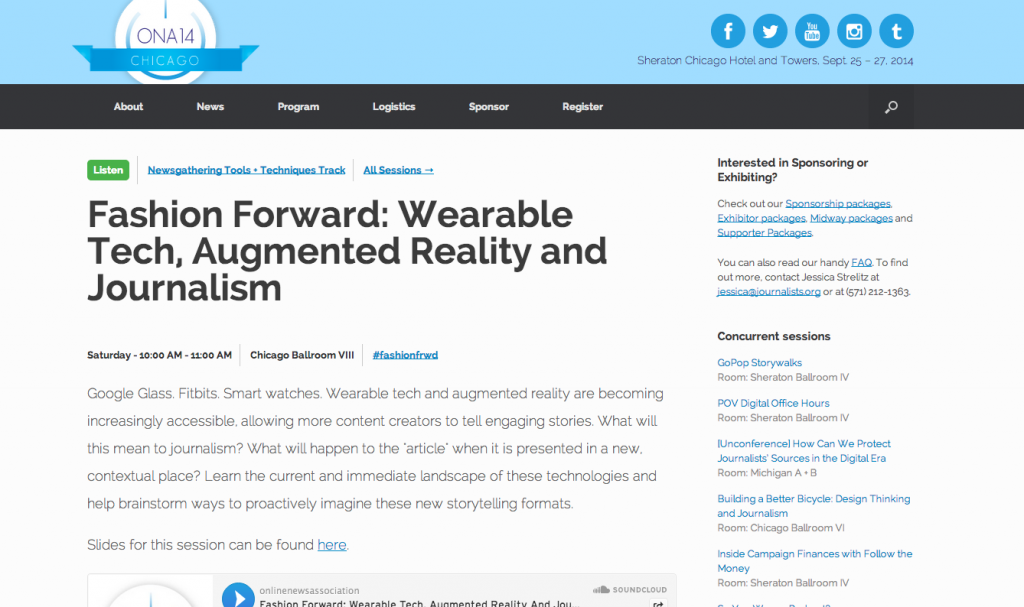
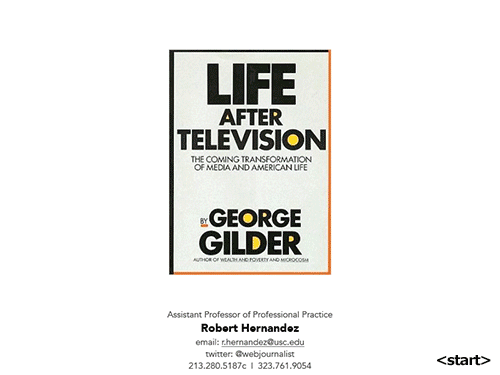
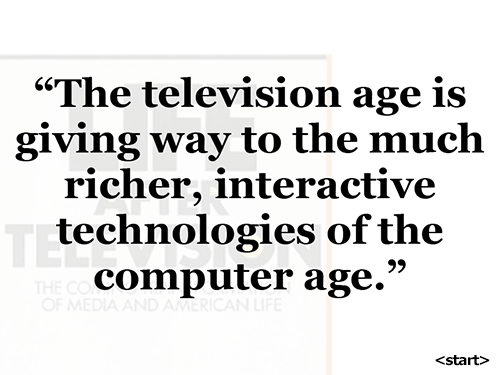
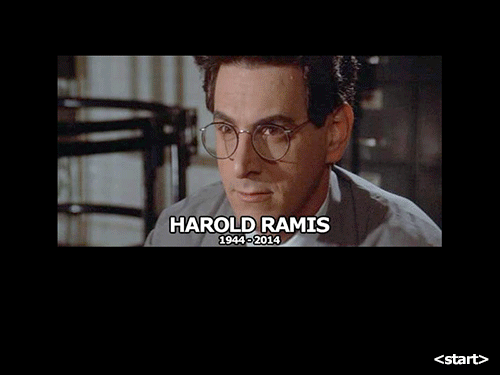
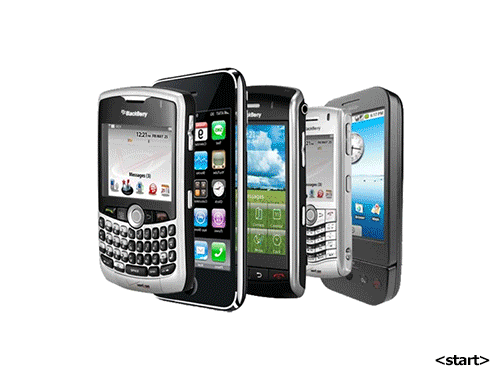
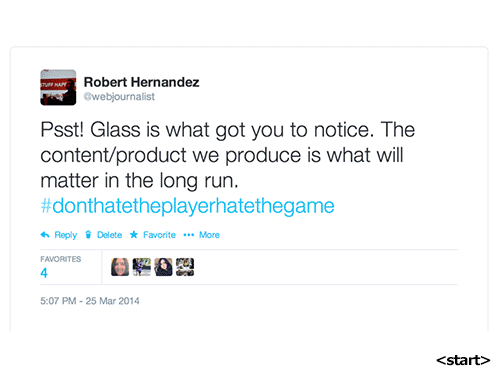
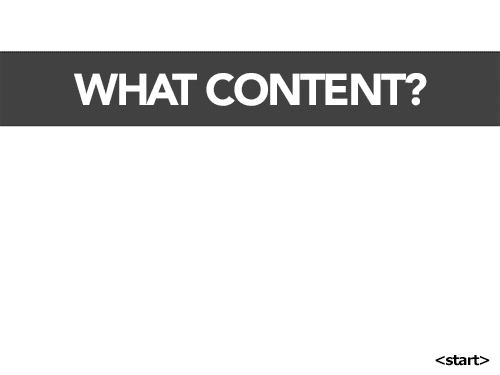









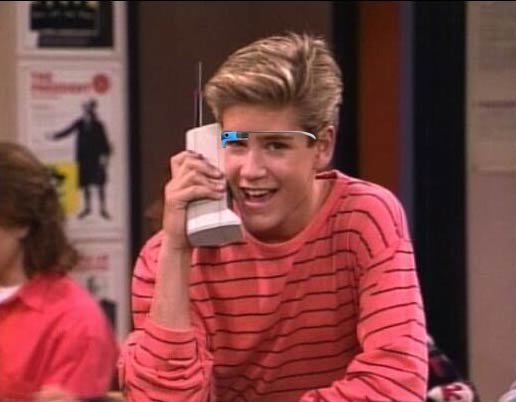
 UPDATE 06.10.2013: I can confirm the trick still works:
UPDATE 06.10.2013: I can confirm the trick still works: 
